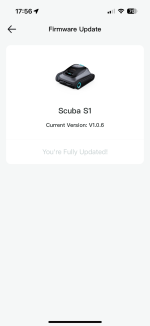Interesting. The customer support people didn't tell me about this and just accepted my return. The app itself doesn't list the non-pro model, just the pro and nowhere in the instructions that come with the S1 does it say anything about how to put it in pairing mode. You can see my earlier comment about this a few pages back.
I guess I just find it odd that they didn't advise me of a firmware update when I said I was having issues, and the app is bad and their website doesn't mention it. Weird business model... unless perhaps mine already had the update and they knew that?