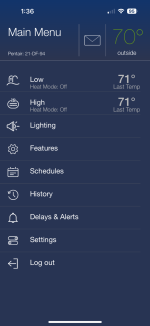Doc,
There is only one com port, but several difference devices can be connected to it at the same time. That is how it works.
Are you saying your old remote is working? If so, I am surprised, as I thought it would not...
Thanks,
Jim R.
There is only one com port, but several difference devices can be connected to it at the same time. That is how it works.
Are you saying your old remote is working? If so, I am surprised, as I thought it would not...

Thanks,
Jim R.