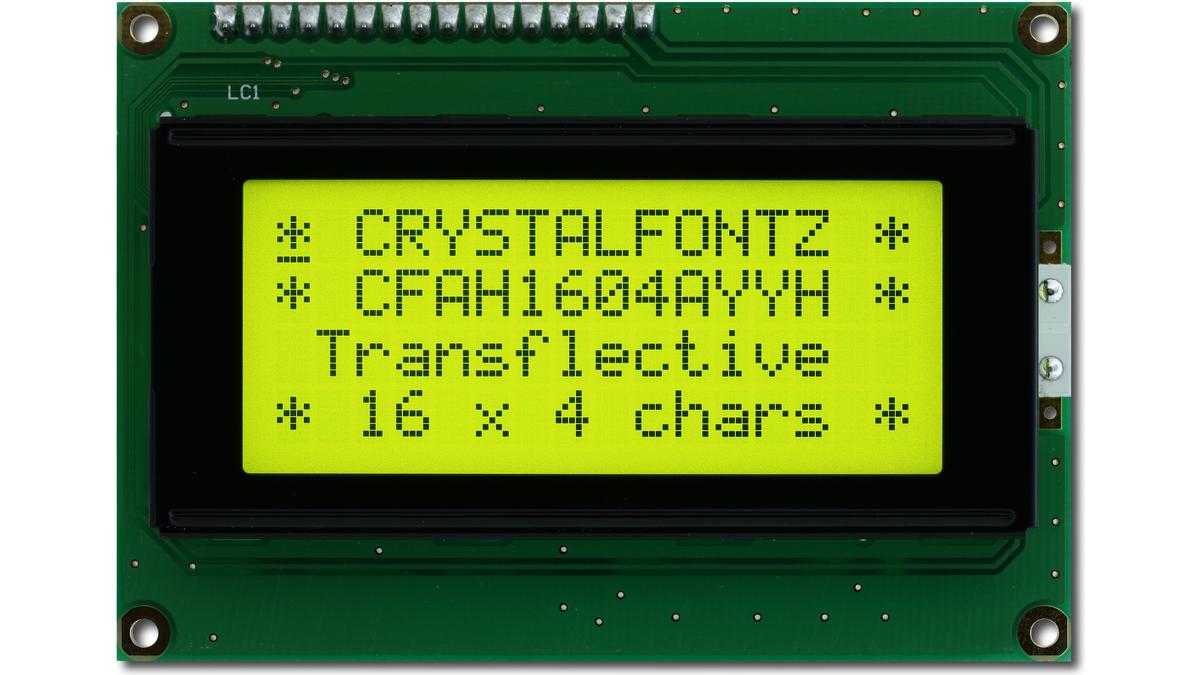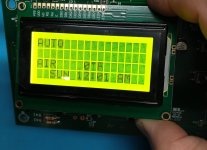I recently replaced an Easytouch LCD and the contrast of the new display was very dark. Since this seems to be the official LCD replacement thread, I figured I'd add some details about how to adjust it...
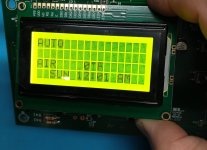
Just above the 16 pin header for the LCD is resistor R37 which controls the contrast, and you can replace that with a more suitable value. To determine what looks best I set a 5k "trim pot" (potentiometer/variable resistor) to 5k and soldered it in place of R37 (don't use it set to 0k!)

You can temporarily mount the display by setting it over the display header pins
as if you're going to solder it... but instead of soldering, tilt the bottom of the LCD up to put pressure on the pins so it makes enough contact with the LCD for the board to boot
Power up the board - while keeping up the LCD pressure - and adjust the variable resistor until the contrast looks good...

Shut it down, pull the display and measure the resistor... replace it with a fixed resistor that's close enough (or leave your trim pot if it's small enough)

The original R37 was 487 ohms which worked for some replacements, but two recent displays I got look best with a 2.8k and a 1.5k, respectively. I didn't have a 2.8k resistor but 2.7k is close enough to make the LCD work.