Hi, I have an intelliflo VSF 3hp pump with a separate constant water feature pump that run as needed to run the water feature. I have pantair 420 cartridge filter with inline tab chlorintor and pentair gas heater. I also have a spa with spillway in the pool and a water feature on the side that has a separate pump that i run as needed with no schedule.
I was playing around with screenlogic config on phone and accidently deleted all the pump speed setting that was configured by the installer. I was surprised how easy it is to reset the pump speeds on the app. The only speed I remember is the pool speed, pool high speed and freeze protection. I remember there was more settings on this page but I can't remember them all.
I need help configuring my pump to run efficiently. The pool run for 9 hours a day at 2680 rpm which consumes about 1.2kw. I also need help with other setting on the pump to run the spa, blower, heater and spillway as I have the spillway as a separate feature in the app that can he activated by itself. I attached pictures with the current settings I have.
Is it better to keep it on VS or change it to VSf to control flow not speed?
Any help is appreciated. Thanks
I was playing around with screenlogic config on phone and accidently deleted all the pump speed setting that was configured by the installer. I was surprised how easy it is to reset the pump speeds on the app. The only speed I remember is the pool speed, pool high speed and freeze protection. I remember there was more settings on this page but I can't remember them all.
I need help configuring my pump to run efficiently. The pool run for 9 hours a day at 2680 rpm which consumes about 1.2kw. I also need help with other setting on the pump to run the spa, blower, heater and spillway as I have the spillway as a separate feature in the app that can he activated by itself. I attached pictures with the current settings I have.
Is it better to keep it on VS or change it to VSf to control flow not speed?
Any help is appreciated. Thanks




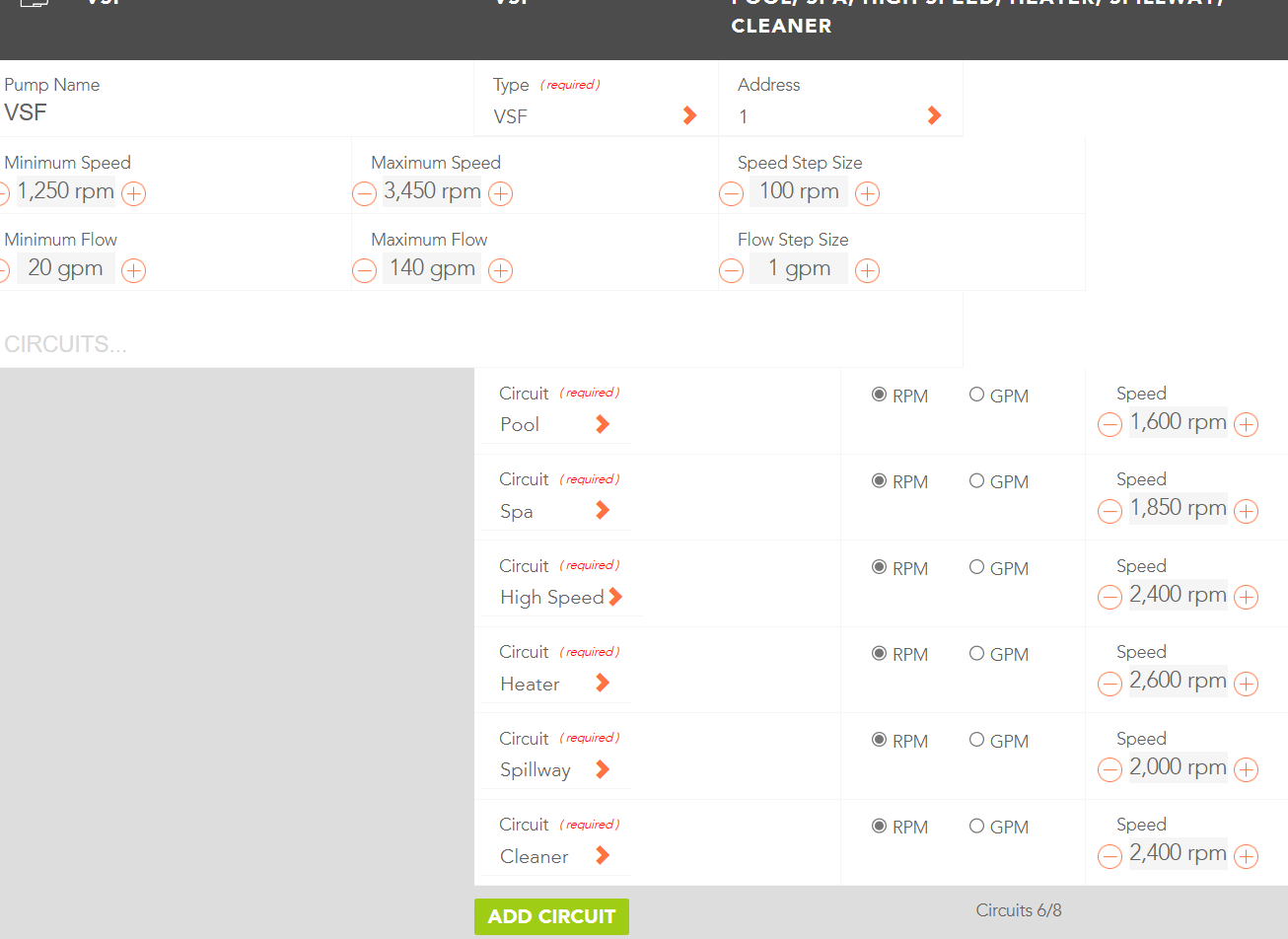



 If not, let me know and I'll tell you how to fix it.
If not, let me know and I'll tell you how to fix it.
