Hi all, hoping someone could clarify that the hayward aqua trol is compatible with the new hayward glx cell 5 i just installed. I cant get it above 0.40 free chlorine even when set at 90% or in super chlorinate. All my water chemisty are within range. The aqua trol salt requirements are 1200-1800 and mines always at 1600 area. Is it possible this new cell which replaced my old T5 cell needs more salt than what my aqua trol calls for? Possible bad cell even though it shows its generating at 27.9 volts and 2.42 amps? Or maybe something else? Thanks in advance
Hayward aqua trol glx cell 5 issue
- Thread starter learning the pool world
- Start date
You are using an out of date browser. It may not display this or other websites correctly.
You should upgrade or use an alternative browser.
You should upgrade or use an alternative browser.
- Jul 21, 2013
- 64,776
- Pool Size
- 35000
- Surface
- Plaster
- Chlorine
- Salt Water Generator
- SWG Type
- Pentair Intellichlor IC-60
Welcome to TFP.
Your cell output is what would be expected from a T-5 low salt cell system.
Salt requirements of 1200-1800 are for low salt systems that are sold in Canada. They have less chlorine output then regular salt systems that require around 3000ppm of salt.
Did you get a new control panel and cell or just a new cell?
What was the salt requirement of your old T-5 cell?
Your cell output is what would be expected from a T-5 low salt cell system.
Salt requirements of 1200-1800 are for low salt systems that are sold in Canada. They have less chlorine output then regular salt systems that require around 3000ppm of salt.
Did you get a new control panel and cell or just a new cell?
What was the salt requirement of your old T-5 cell?
Hi ajw, yes im in Canada, i replaced only my cell so far as it was from 2018 as per the date code. The original T5 ran fine at the aqua trol recommended salt of 1200-1800 range. Ive reached out to Hayward asking how to confirm the board is working but have not heard back.....im assuming since its showing its generating and drawing amps the board is working, but thats just a guess.Welcome to TFP.
Your cell output is what would be expected from a T-5 low salt cell system.
Salt requirements of 1200-1800 are for low salt systems that are sold in Canada. They have less chlorine output then regular salt systems that require around 3000ppm of salt.
Did you get a new control panel and cell or just a new cell?
What was the salt requirement of your old T-5 cell?
- Jul 21, 2013
- 64,776
- Pool Size
- 35000
- Surface
- Plaster
- Chlorine
- Salt Water Generator
- SWG Type
- Pentair Intellichlor IC-60
Thats where im lost as to why i cant get my chlorine levels proper. I dont know if its an electrical issue (aqua trol/salt cell) or a water problem. Here is my last water test from friday
Salt 1600
Free chlorine 0.40
Total chlorine 0.40
PH 7.4
Stabilizer 49
Calcium 239
Alkalinity 110
Phosphate 0
Copper 0
Iron 0
This new cell was running as high as 4.97 FC on june 3rd, then cant get over 0.80 since. Ive cleaned the salt cell once already and it looked perfect inside prior to the cleaning, no build up once so ever......
Salt 1600
Free chlorine 0.40
Total chlorine 0.40
PH 7.4
Stabilizer 49
Calcium 239
Alkalinity 110
Phosphate 0
Copper 0
Iron 0
This new cell was running as high as 4.97 FC on june 3rd, then cant get over 0.80 since. Ive cleaned the salt cell once already and it looked perfect inside prior to the cleaning, no build up once so ever......
- Jul 21, 2013
- 64,776
- Pool Size
- 35000
- Surface
- Plaster
- Chlorine
- Salt Water Generator
- SWG Type
- Pentair Intellichlor IC-60
Does your pool pass a Overnight Chlorine Loss Test?
What test kit are you using?
A low salt T-5 cell is good for a pool up to about 10,000 gallons if run at 100% 24/7. That is too small for a 17,000 gallon pool.
I don’t know why you have a low salt system and how that ever worked for you.
Show us pictures of your control panel and cell.
What test kit are you using?
A low salt T-5 cell is good for a pool up to about 10,000 gallons if run at 100% 24/7. That is too small for a 17,000 gallon pool.
I don’t know why you have a low salt system and how that ever worked for you.
Show us pictures of your control panel and cell.
Salt Mode
Aqua Trol is shipped in Normal Salt Mode requiring your pool’s ideal salt level to be 3200 ppm.
To change to Low Salt Mode (1500 ppm ideal level), perform the following steps:
1. Slide the Main Switch from “Off” to the “Auto” position.
2. Push the Diagnostic button repeatedly until “nSlt” appears on the display.
This indicates that the unit is in Normal Salt Mode.
3. Slide the Main Switch from “Auto” to “Super Chlorinate” and back to “Auto”.
The display should toggle to “lSlt” which indicates Low Salt Mode.
4. Do not touch any buttons for 30 seconds and the display will revert back to the current SaltDisplay.
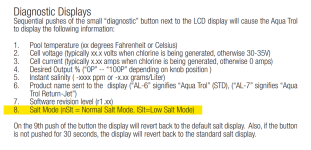
Diagnostic Displays
Sequential pushes of the small “diagnostic” button next to the LCD display will cause the Aqua Trol
to display the following information:
1. Pool temperature (xx degrees Fahrenheit or Celsius)
2. Cell voltage (typically xx.x volts when chlorine is being generated, otherwise 30-35V)
3. Cell current (typically x.xx amps when chlorine is being generated, otherwise 0 amps)
4. Desired Output % (“0P” -- “100P” depending on knob position )
5. Instant salinity ( -xxxx ppm or -x.xx grams/Liter)
6. Product name sent to the display (“AL-6” signifies “Aqua Trol” (STD), (“AL-7” signifies “Aqua
Trol Return-Jet”)
7. Software revision level (r1.xx)
8. Salt Mode (nSlt = Normal Salt Mode, lSlt=Low Salt Mode)
On the 9th push of the button the display will revert back to the default salt display. Also, if the button
is not pushed for 30 seconds, the display will revert back to the standard salt display.

 ca.hayward.com
ca.hayward.com
Aqua Trol is shipped in Normal Salt Mode requiring your pool’s ideal salt level to be 3200 ppm.
To change to Low Salt Mode (1500 ppm ideal level), perform the following steps:
1. Slide the Main Switch from “Off” to the “Auto” position.
2. Push the Diagnostic button repeatedly until “nSlt” appears on the display.
This indicates that the unit is in Normal Salt Mode.
3. Slide the Main Switch from “Auto” to “Super Chlorinate” and back to “Auto”.
The display should toggle to “lSlt” which indicates Low Salt Mode.
4. Do not touch any buttons for 30 seconds and the display will revert back to the current SaltDisplay.
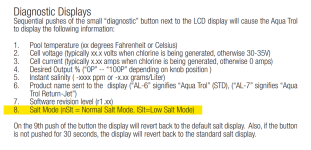
Diagnostic Displays
Sequential pushes of the small “diagnostic” button next to the LCD display will cause the Aqua Trol
to display the following information:
1. Pool temperature (xx degrees Fahrenheit or Celsius)
2. Cell voltage (typically xx.x volts when chlorine is being generated, otherwise 30-35V)
3. Cell current (typically x.xx amps when chlorine is being generated, otherwise 0 amps)
4. Desired Output % (“0P” -- “100P” depending on knob position )
5. Instant salinity ( -xxxx ppm or -x.xx grams/Liter)
6. Product name sent to the display (“AL-6” signifies “Aqua Trol” (STD), (“AL-7” signifies “Aqua
Trol Return-Jet”)
7. Software revision level (r1.xx)
8. Salt Mode (nSlt = Normal Salt Mode, lSlt=Low Salt Mode)
On the 9th push of the button the display will revert back to the default salt display. Also, if the button
is not pushed for 30 seconds, the display will revert back to the standard salt display.

AquaTrol Broad Salt System w/ 18,000 gallon TurboCell
AquaTrol is the affordable salt chlorine generating solution for above ground pools that saves you time and money while conveniently keeping your pool clean and safe.
Can you change to Normal salt mode and increase the salinity?
That will double production.
Can you show the circuit board?
Maybe you can change to a T-15 Cell?
You need to SLAM to get past any FC demand.
Pool Care Basics
Overnight Chlorine Loss Test
SLAM Process
PoolMath
FC/CYA Levels
Test Kits Compared
That will double production.
Can you show the circuit board?
Maybe you can change to a T-15 Cell?
You need to SLAM to get past any FC demand.
Pool Care Basics
Overnight Chlorine Loss Test
SLAM Process
PoolMath
FC/CYA Levels
Test Kits Compared
Last edited:
If the Salinity reading is correct, then the cell is producing at its rated capacity and the issue is with the water.
You need to be 100% sure about the Salinity reading with a K-1766 salt test kit and a salt test meter that is properly calibrated.
You need to be 100% sure about the Salinity reading with a K-1766 salt test kit and a salt test meter that is properly calibrated.
Last edited:
The AquaTrol uses a T-5 cell but you can use the larger T-15 cell by placing a jumper at J4 on the PCB*.
*This might not work for all models.
*This might not work for all models.
Do you have a "Low Salt" model or a "Broad Salt" Model?
Can you show the Door label?
Can you show the Door label?
TinFoilHat
Well-known member
Because the salt cell is for FC maintenance only you need to add liquid chlorine to get to the FC level you should be at for the CYA you have and then let the salt cell maintain that level. This is for after you find out if you need to slam.
Im just bringing in my water samples to 2 pool places i buy chemical from. Ive never had a low chlorine issue since we bought the house 3 years ago until i swapped out my salt cell.Does your pool pass a Overnight Chlorine Loss Test?
What test kit are you using?
A low salt T-5 cell is good for a pool up to about 10,000 gallons if run at 100% 24/7. That is too small for a 17,000 gallon pool.
I don’t know why you have a low salt system and how that ever worked for you.
Show us pictures of your control panel and cell.
TinFoilHat
Well-known member
Please realize that we do not advise anyone to use pool stores for water testing as they generally aren't very accurate and their goal is to sell you their lines of chemicals. You really should get a Taylor T2006C test kit or a TF Testkits TF100 or TF100P so you can do your own reliable testing.
Thanks for your help, my aqua trol does not come with the option to go from normal salt to low salt usage. It ends with the salt reading after the revision number but its not changeable. This new cell was working normally until early june then took a nose dive (below 1.0). July 9th was 1.40 now since then its 0.40 even when super chlorinating and set to 90%. Not sure if new cells are prone to getting weak or just dying completely???Salt Mode
Aqua Trol is shipped in Normal Salt Mode requiring your pool’s ideal salt level to be 3200 ppm.
To change to Low Salt Mode (1500 ppm ideal level), perform the following steps:
1. Slide the Main Switch from “Off” to the “Auto” position.
2. Push the Diagnostic button repeatedly until “nSlt” appears on the display.
This indicates that the unit is in Normal Salt Mode.
3. Slide the Main Switch from “Auto” to “Super Chlorinate” and back to “Auto”.
The display should toggle to “lSlt” which indicates Low Salt Mode.
4. Do not touch any buttons for 30 seconds and the display will revert back to the current SaltDisplay.
View attachment 603047
Diagnostic Displays
Sequential pushes of the small “diagnostic” button next to the LCD display will cause the Aqua Trol
to display the following information:
1. Pool temperature (xx degrees Fahrenheit or Celsius)
2. Cell voltage (typically xx.x volts when chlorine is being generated, otherwise 30-35V)
3. Cell current (typically x.xx amps when chlorine is being generated, otherwise 0 amps)
4. Desired Output % (“0P” -- “100P” depending on knob position )
5. Instant salinity ( -xxxx ppm or -x.xx grams/Liter)
6. Product name sent to the display (“AL-6” signifies “Aqua Trol” (STD), (“AL-7” signifies “Aqua
Trol Return-Jet”)
7. Software revision level (r1.xx)
8. Salt Mode (nSlt = Normal Salt Mode, lSlt=Low Salt Mode)
On the 9th push of the button the display will revert back to the default salt display. Also, if the button
is not pushed for 30 seconds, the display will revert back to the standard salt display.

AquaTrol Broad Salt System w/ 18,000 gallon TurboCell
AquaTrol is the affordable salt chlorine generating solution for above ground pools that saves you time and money while conveniently keeping your pool clean and safe.ca.hayward.com
Thanks, im currently looking for an electonic tester like the pool stores have. Are the manual kits easy to use and more precise? Maybe thats the way i should go if soPlease realize that we do not advise anyone to use pool stores for water testing as they generally aren't very accurate and their goal is to sell you their lines of chemicals. You really should get a Taylor T2006C test kit or a TF Testkits TF100 or TF100P so you can do your own reliable testing.
- Jul 21, 2013
- 64,776
- Pool Size
- 35000
- Surface
- Plaster
- Chlorine
- Salt Water Generator
- SWG Type
- Pentair Intellichlor IC-60
Two interesting observations about the Aquatrol Low Salt system...
The cell says "For pools up to 25,000 gallons" while the system specifications say "...for pools up to 18,000 gallons." And @learning the pool world pool is 17,000 gallons. The system will need to be run 24/7 at close to 100%,
The cell says "Warranty void if product is sold outside of Ontario." This product has a very specific limited market and geography.


The cell says "For pools up to 25,000 gallons" while the system specifications say "...for pools up to 18,000 gallons." And @learning the pool world pool is 17,000 gallons. The system will need to be run 24/7 at close to 100%,
The cell says "Warranty void if product is sold outside of Ontario." This product has a very specific limited market and geography.
Thread Status
Hello , This thread has been inactive for over 60 days. New postings here are unlikely to be seen or responded to by other members. For better visibility, consider Starting A New Thread.





