The display works fine but every time I try to use a button like for the pool light I get communication timed out. If I keep trying it eventually works. Does it sound like I should just replace the indoor unit. Pentair help center could not help. Thanks
Easy Touch 4 indoor control panel
- Thread starter lourph
- Start date
You are using an out of date browser. It may not display this or other websites correctly.
You should upgrade or use an alternative browser.
You should upgrade or use an alternative browser.
- Jul 21, 2013
- 64,979
- Pool Size
- 35000
- Surface
- Plaster
- Chlorine
- Salt Water Generator
- SWG Type
- Pentair Intellichlor IC-60
Welcome to TFP.
Check or replace the cable between the ICP and OCP.
Remove the ICP from the wall and take it outside to the panel and use a short cable to connect it tot he board and see if it works reliably.
Check or replace the cable between the ICP and OCP.
Remove the ICP from the wall and take it outside to the panel and use a short cable to connect it tot he board and see if it works reliably.
+1 for what Allen said
also check the connection between the indoor panel and the wall bracket... the indoor panel has a 4-pin "header" for the comm port wires, and when you snap it onto the wall bracket those 4 pins mate with a female plug that the comm cable is connected to (this plug is not the same style as the terminal block that goes to j20 on the outdoor board). I've got a "test" panel on my workbench that I frequently have to press/squeeze the area where the pins mate with the plug to get a good connection.
also check the connection between the indoor panel and the wall bracket... the indoor panel has a 4-pin "header" for the comm port wires, and when you snap it onto the wall bracket those 4 pins mate with a female plug that the comm cable is connected to (this plug is not the same style as the terminal block that goes to j20 on the outdoor board). I've got a "test" panel on my workbench that I frequently have to press/squeeze the area where the pins mate with the plug to get a good connection.
I have an easy touch 4 indoor wired controller part #520548. Is that interchangeable with the easy touch pl4/psl4 522465 indoor wired controller. Thanks
- Jul 21, 2013
- 64,979
- Pool Size
- 35000
- Surface
- Plaster
- Chlorine
- Salt Water Generator
- SWG Type
- Pentair Intellichlor IC-60
No. They are for two different model EasyTouch systems.I have an easy touch 4 indoor wired controller part #520548. Is that interchangeable with the easy touch pl4/psl4 522465 indoor wired controller. Thanks
l,
I am not sure, since they are wired and both run off of the RS-485 bus...
Let's see if Tom knowns.. @ogdento
Thanks,
Jim R.
I am not sure, since they are wired and both run off of the RS-485 bus...

Let's see if Tom knowns.. @ogdento
Thanks,
Jim R.
Technically it's not... But the main board is the same, and the keypad identifies it as an ET4 or a "lite" (pl4/psl4)
Are you trying to replace a broken ET4 indoor panel? You can use an ET4 keypad on the lite board, or snip a trace on the lite keypad and it will magically become an ET4
Are you trying to replace a broken ET4 indoor panel? You can use an ET4 keypad on the lite board, or snip a trace on the lite keypad and it will magically become an ET4
see this link... i didn't have it handy before:
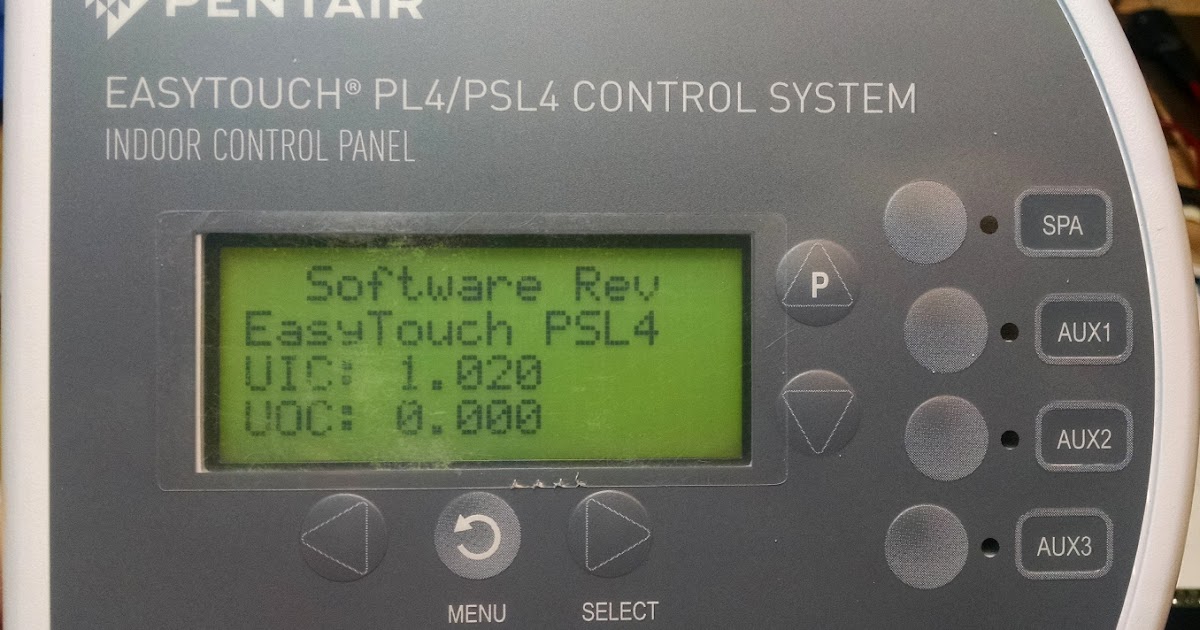
 saturationregion.blogspot.com
saturationregion.blogspot.com
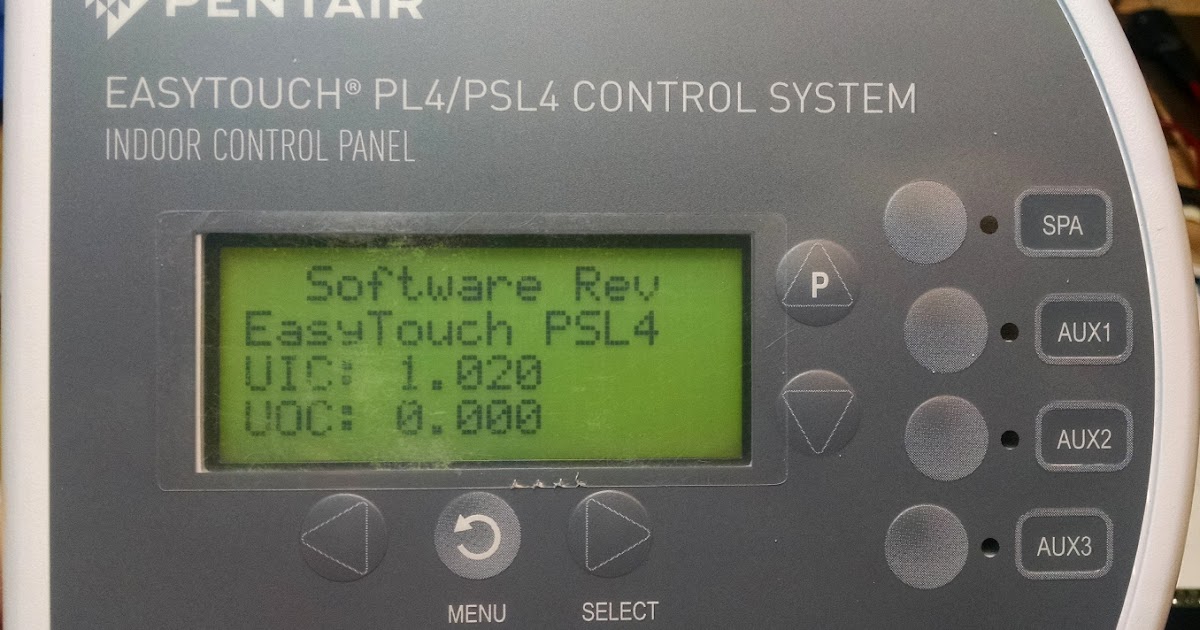
Convert an Easytouch Lite PSL4 Indoor Controller to an Easytouch 8
I bought a used Easytouch PSL4 system online that came with a universal outdoor controller (uoc) and a universal indoor controller (uic)... ...
I have been posting how my easy touch 4 indoor wired panel has been giving me communication timed out issues mainly when I press any of the buttons. Then the menu items started to work intermittently. Last night I woke up to the pool light being on. I probably hit the button during the day and it would not work so it came on like 8 hours later. I had to shut it off using the spa side remote. Now when I try to go to the menu items I get that quick flash of communication timed out and can’t do a thing with the remote other than see the date, time, pool function ( that it’s in auto)) air and water temp. Any ideas. Thanks
L,
The guy you really need to talk with is on vacation for a few days...
That said, you should be able to run the pool from the outside panel..
Do you get the same failures when using the little display on the outside unit?
Thanks,
Jim R.
The guy you really need to talk with is on vacation for a few days...
That said, you should be able to run the pool from the outside panel..
Do you get the same failures when using the little display on the outside unit?
Thanks,
Jim R.
Hey did you get your indoor panel figured out? I think there were initially two threads and I didn't realize they were both from the same person 
I have not figured it out yet. It works on and off. Last week I had pressed the light button and nothing happened. However during the night the light came on. Last night I had pressed the blower motor and sure enough the blower came on during the night. It makes me think it’s the indoor unit that needs replacing. I wish I could find a used unit to try before I spend the 350.00. Thanks+1 for what Allen said
also check the connection between the indoor panel and the wall bracket... the indoor panel has a 4-pin "header" for the comm port wires, and when you snap it onto the wall bracket those 4 pins mate with a female plug that the comm cable is connected to (this plug is not the same style as the terminal block that goes to j20 on the outdoor board). I've got a "test" panel on my workbench that I frequently have to press/squeeze the area where the pins mate with the plug to get a good connection.
ah ok. It seemed initially like your indoor panel could receive but not send (because you can see the time and temp on it)... BUT you also said it will eventually work, so it got me wondering if the keypad is failing (these keypads are garbage). if the comms were broken it wouldn't "eventually work"
what else is connected to your comm port? (intelliflo, salt cell, wireless remote, screenlogic, is10, etc)
I'll pm you about used units
what else is connected to your comm port? (intelliflo, salt cell, wireless remote, screenlogic, is10, etc)
I'll pm you about used units
I have an intelliflo pump, salt cell, heater, solar panels. Everything is working. Yes the unit functions intermittently.
ok, so let's rule out comms issues... pull everything off the comm port except the indoor controller and see if it functions correctly (i.e. press the light button and see if the aux relay for the lights turns on immediately)
ok sorry... let me back up... any device that talks to the outdoor board, like your intelliflo, salt cell, indoor panel, etc. will connect to the comm port, which is just an rs485 bus (sortof like a serial port)... the bus is shared by every device, so any device can misbehave and make it so any/all of the other devices can't communicate. we want to isolate the device we think is failing.
what you want to do is shut down power to your panel, pull everything off the comm bus EXCEPT the indoor panel... then power back up and see if the indoor panel works (without the possibility that something else is interrupting it).
the reason we do this is that something as simple as corrosion on the comm port pins, or the wire going from the outdoor panel to the indoor (did you check that per Allen's suggestion?) being knicked, waterlogged, cut, whatever can cause problems for other devices. Another example would be your screenlogic doesn't work so you think it's broken, but the real cause is that the is10 spa controller got water in it and nothing is really working
what you want to do is shut down power to your panel, pull everything off the comm bus EXCEPT the indoor panel... then power back up and see if the indoor panel works (without the possibility that something else is interrupting it).
the reason we do this is that something as simple as corrosion on the comm port pins, or the wire going from the outdoor panel to the indoor (did you check that per Allen's suggestion?) being knicked, waterlogged, cut, whatever can cause problems for other devices. Another example would be your screenlogic doesn't work so you think it's broken, but the real cause is that the is10 spa controller got water in it and nothing is really working
Tom, do you still have the Easy Touch 4 wired indoor controller we discussed a few weeks ago? Is it software 2.100 ? I decided to bite the bullet and go for changing the indoor unit. If it works fine if not I am out some money. Let me know. I have all your info and I will get a check out to you. Thanks, LouHere's the wall bracket (backplate) with the plug:
View attachment 584138
The header on the board that mates with it is above the blue tape in the photo below:
View attachment 584145



