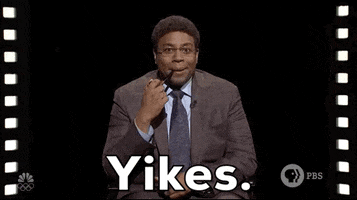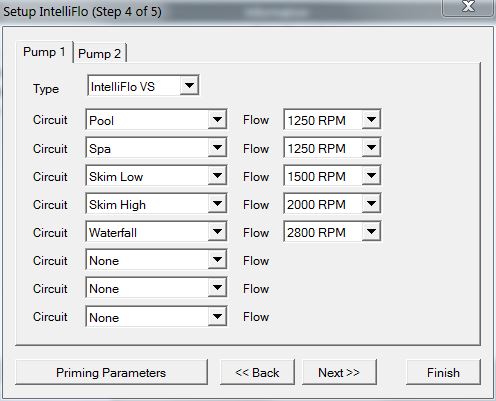This pool has 4 Intelliflo’s controlled by Pentair Intellicenter. 2 of them are IntellifloXF’s .
They are spa booster pumps for the therapy jets.
I have everything programmed but the 2 intellifloxf’s won’t turn on when called upon.
Their screens read “display not active” so I know they are connected to the automation system, but won’t turn on. I have both of them addressed as “Pump 3” because I want them both to go on simultaneously when you activate spa jets.
Anyone have any ideas what could be wrong?
They do work in stand alone mode in service.

They are spa booster pumps for the therapy jets.
I have everything programmed but the 2 intellifloxf’s won’t turn on when called upon.
Their screens read “display not active” so I know they are connected to the automation system, but won’t turn on. I have both of them addressed as “Pump 3” because I want them both to go on simultaneously when you activate spa jets.
Anyone have any ideas what could be wrong?
They do work in stand alone mode in service.