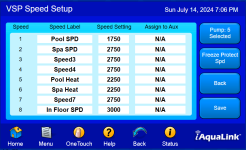Hello Experts! Hope you're are enjoying your summer and pools.
I had to replace my 24 year old single speed pump with a new VSP, so I decided to modernize my AquaLink controller with the iAquaLink and web based app.
Here's my situation: I have one pump and a combo pool/spa. I have an In-Floor system with two 5-port valves. There is a Jandy valve actuator between these two 5-ports valves to alternate water flow to each one. The iAquaLink has a feature so that when "In-Floor" is enabled in the setup, the solar JVA output on the iAquaLink board can be used to rotate the value every 20 minutes (see pic 1). Perfect.
Here's my problem: According to the owner manual, if "In-Floor" is enabled the filter pump will always run at the Preset 8 speed reserved for In-Floor (see pics 2 and 3). This is exactly what I am experiencing. I have a 3-hour run time scheduled with the pump set to Preset 8 followed by a 6-hour run time scheduled with the pump set to Preset 1. However, the pump runs at Preset 8 all of the time, just like I interpret the manual. I called iAquaLink tech support (aka Fluidra), and he said that sentence (see pic 3) could not possible mean what it looks like, otherwise you could never run your pump at low speed. But he had no explanation for my pump problem.
So, does this make sense? Does anyone have an IFCS with the "In-Floor" enable and able to program their VSP at a low speed?
Thanks all, Brett
I had to replace my 24 year old single speed pump with a new VSP, so I decided to modernize my AquaLink controller with the iAquaLink and web based app.
Here's my situation: I have one pump and a combo pool/spa. I have an In-Floor system with two 5-port valves. There is a Jandy valve actuator between these two 5-ports valves to alternate water flow to each one. The iAquaLink has a feature so that when "In-Floor" is enabled in the setup, the solar JVA output on the iAquaLink board can be used to rotate the value every 20 minutes (see pic 1). Perfect.
Here's my problem: According to the owner manual, if "In-Floor" is enabled the filter pump will always run at the Preset 8 speed reserved for In-Floor (see pics 2 and 3). This is exactly what I am experiencing. I have a 3-hour run time scheduled with the pump set to Preset 8 followed by a 6-hour run time scheduled with the pump set to Preset 1. However, the pump runs at Preset 8 all of the time, just like I interpret the manual. I called iAquaLink tech support (aka Fluidra), and he said that sentence (see pic 3) could not possible mean what it looks like, otherwise you could never run your pump at low speed. But he had no explanation for my pump problem.
So, does this make sense? Does anyone have an IFCS with the "In-Floor" enable and able to program their VSP at a low speed?
Thanks all, Brett