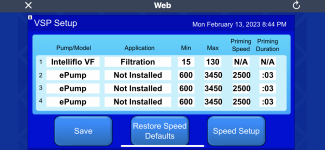Just recently upgraded my old jandy pda to the new iaqualink 3.0, worked perfectly with my old single speed whisperflo pump, I then upgraded to a Intelliflo3 vsf 11075, wired it according to the manual, but I can't control it using the IAqualink interface, the connect light on the pump is magenta colored which means the pump is being controlled by external automation, but it’s not, so for now I have the communication cable disconnected so I can use the pentair app to run schedules and power on and off.
Anybody else have this problem?
Anybody else have this problem?